今天分享 6 个链接地址打开的方式,比较基础的内容,但是可以拓展一下 js 的知识面。
1、window.location.href
这应该是最常用的方式了,可以将当前页面跳转到指定的链接,适合普通的页面跳转。
window.location.href = 'https://laokbk.cn/';2、window.open()
这个方法可以在新窗口或新标签页中打开一个链接。
window.open('https://laokbk.cn/category/%E6%8A%80%E6%9C%AF%E5%88%86%E4%BA%AB/', '_blank'); // 在新标签页中打开3、document.location.assign()
与 window.location.href 类似,它会将当前页面替换为新的页面。
document.location.assign('https://laokbk.cn/category/%E6%8A%80%E6%9C%AF%E5%88%86%E4%BA%AB/')4、document.location.replace()
与 window.location.href 类似,但 replace() 不会保留浏览器历史记录,因此无法返回到前一个页面。
document.location.replace('https://laokbk.cn/category/%E6%8A%80%E6%9C%AF%E5%88%86%E4%BA%AB/')5、通过 标签的 click 事件
通过 JavaScript 模拟点击 标签,从而实现跳转,非常灵活的一种方式。
const link = document.createElement('a');
link.href = 'https://laokbk.cn/category/%E6%8A%80%E6%9C%AF%E5%88%86%E4%BA%AB/';
link.target = '_blank'; // 在新标签页中打开
link.click(); // 触发点击事件6、window.history.pushState()
用于修改浏览器历史记录,不会实际进行页面跳转,但可以改变地址栏 URL。适用于单页应用程序 (SPA),这也是像 vue-router 这样的路由库的底层跳转原理。
window.history.pushState({}, '', '/new-url')本文共 241 个字数,平均阅读时长 ≈ 1分钟



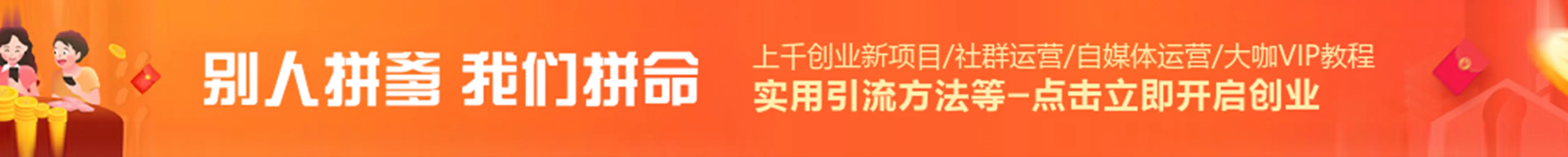





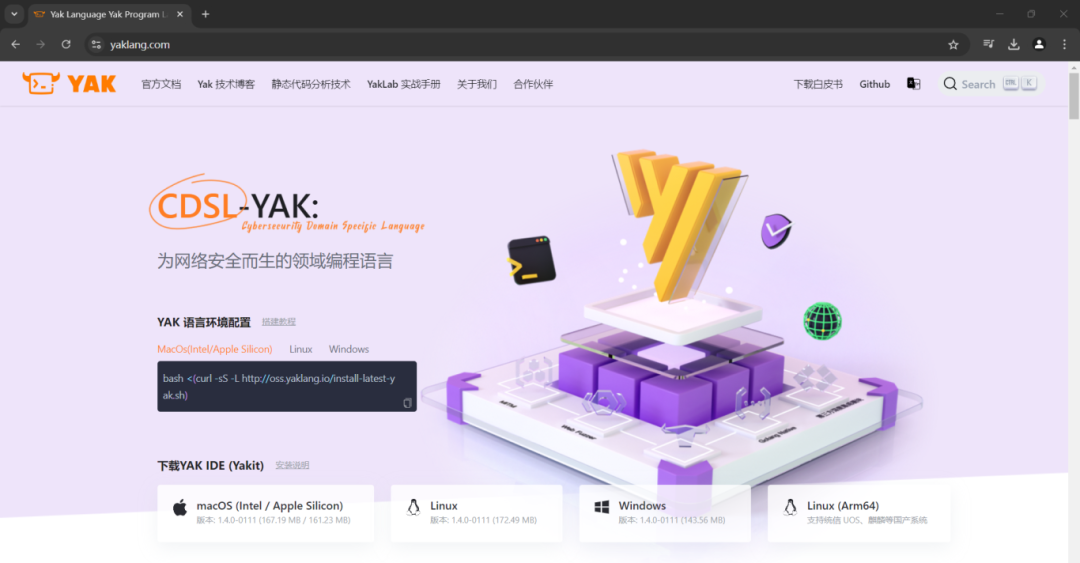
评论 (0)