在JavaScript中,可以使用以下几种方式发送HTTP请求:
1.使用原生的XMLHttpRequest对象发送请求:
var xhr = new XMLHttpRequest();
xhr.open('GET', 'https://api.example.com/data', true);
xhr.onreadystatechange = function() {
if (xhr.readyState === 4 && xhr.status === 200) {
var response = JSON.parse(xhr.responseText);
console.log(response);
}
};
xhr.send();
...2.使用fetch API发送请求:
fetch('https://api.example.com/data')
.then(function(response) {
if (response.ok) {
return response.json();
}
throw new Error('Network response was not ok.');
})
.then(function(response) {
console.log(response);
})
.catch(function(error) {
console.log('Error:', error.message);
});
...3.使用第三方库如Axios发送请求:
axios.get('https://api.example.com/data')
.then(function(response) {
console.log(response.data);
})
.catch(function(error) {
console.log('Error:', error.message);
});
...以上是几种常见的发送HTTP请求的方式,你可以根据需要选择其中一种或者其他适合你的方式。
本文共 82 个字数,平均阅读时长 ≈ 1分钟



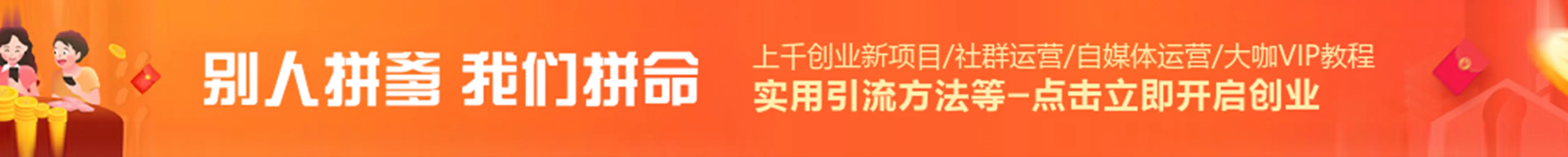





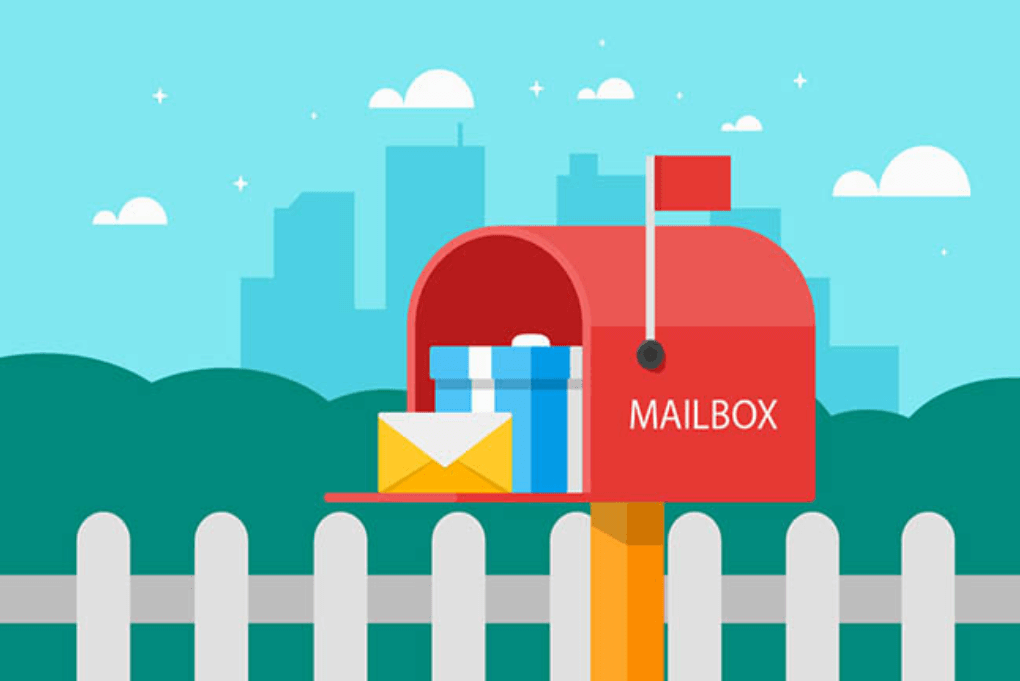
评论 (0)